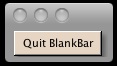
BlankBar's only purpose in life is to put up a blank menu bar. You might want this if you have a lot of menu extras (menuttes), like the monitor or sound extra that fill up your menubar.
With some applications, their own menus take up so much of the menubar that the menu extras get pushed off the screen.
Use BlankBar to get them back. Here's how:
1) Run BlankBar and keep it in your dock.
2) You're in an application which has so many menu items that your menu extras are not visible. Simply click BlankBar in your dock and your menu extras pop back on the menubar. Access whichever ones you need.
3) Click back into your current application to continue working.
Set up BlankBar to autoload when you restart your Mac so it will always be available in your dock.
BlankBar 1.0.zip OSX (2.4 MB)